FoodTracer is a system consisting of a mobile phone application and a desktop software. Foodtracer aim is to easily access information about food and review grocery shopping behaviors.
The shopping mode is the main part of the system, it is designed to be used in supermarkets to enable users to make better informed decisions while they shop.
Interface details
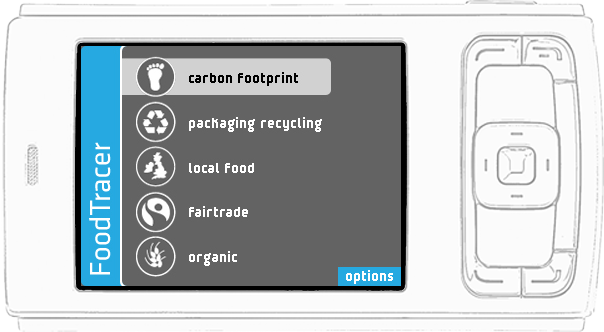
The first screen present a menu with 5 variable, the user chooses the parameter is interested to check. Is also possible to change the default values clicking options.

The second screen present a camera-like interface, pointing the camera at products an on-screen label will appear on top of each product. The label displays an icon indicating the chosen parameter and the corresponding value. The label colour indicate the value compared to industry standard: green means that the product has a better value then the industry standard, amber means that the product is in the average and red that is under the average.
To select a product center its label on the screen. Clicking on a selected product gives access to details view.

The details view displays values for the 5 parameters regarding the selected product. From details view it is possible to bookmark the product. Bookmarking a product helps in finding it later (in the home mode) to check more information on a desktop computer.
Clicking on compare gives access to comparative mode.

Comparative mode allows to visualize 3 snapshots of different products in the same screen to easily compare values of products situated in distant places.